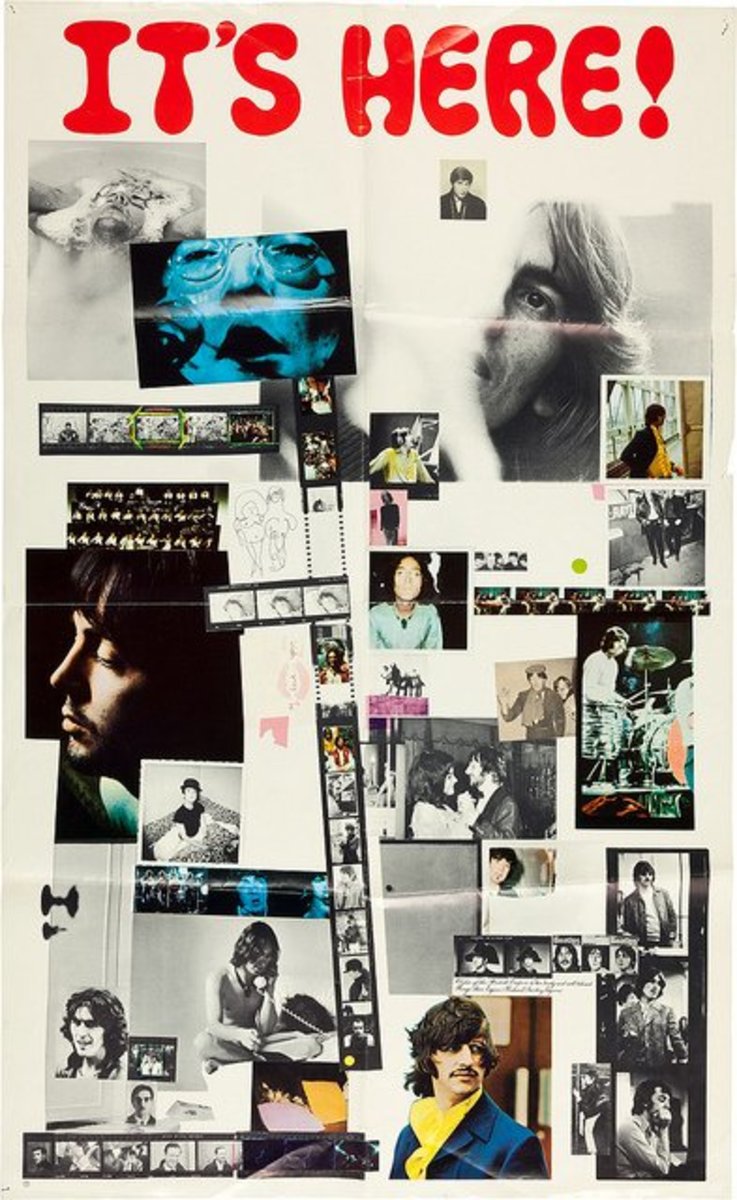10 Simple Tips for Improving Your Web Design

For any visitor, it only takes a few seconds to decide whether to be or leave the website after landing on one of its pages. The main factor that helps in taking this decision is the design of your site, which needs to hold their attention, if you wish to get more leads. Here are top 10 but easy tips for improving your site design to ensure that all visitors not only be on the site but also recommend others to do the same.
Reduce the Distance between the Target and Clicks
It is obvious for a customer to leave the site if he or she has to click thrice or more to get to what is being found. Therefore, make your navigation not only easy but also smart to reduce the number of clicks to reach to any page of your site. Consider spending time in planning site navigation to meet these two goals so that it the site becomes both SEO- and user-friendly.
Stop Being too Colorful
Colorful design is essential but not over-colored design! A clean and professional design is bound to make more creative impression than the one loaded with too many colors, which can otherwise make visitors frustrated. So, use colors in small amounts.
Squeeze Your Menu
If your menu tab on the top bar has 10-12 items, it is surely going to confuse the customer. A long list, anyway, is not user-friendly. Therefore, consider neatening it up with a compact menu list that also makes it easier to find things. This obviously ensures a more efficient experience for the visitors. Even the back button hits are likely to go down.
Encourage for Call to Action on Each Page
A visitor likes a site that keeps her or him interestingly active. Therefore, it makes sense to include call to action on every page, may it be viewing a product review, buying a famous book, or watching a demo video. This will also ensure that the users do not think much while browsing your site. You can decide for unique action on different pages through the designated team for Web design discussions.
Use Enticing Images
More than words, images can sell anything quickly. So, do include clean, meaningful, and encouraging images that can support your products/services. It is really easier to grab the visitors’ attention with professional imagery. However, keep normality as your principle here because, again, over posting of images can lead to irritation.
Show Direction
It is wise to include a widget that can show direction to the physical address of your shop or company. This shows your customers that you care not only for product sale but also for their convenience. Especially, this proves to be very useful for those without a GPS device. Google is offering a free map widget that you can easily add to your site with the address.
Go Responsive
With the increasing use of tablets and smartphones, it is wise to optimize your site so that it is accessible as well as readable on diverse screens. In the absence of this optimization, chances are high for you to lose your new customers.
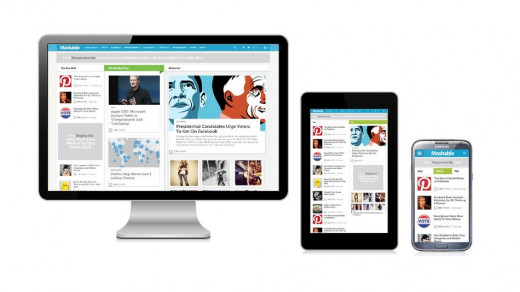
Stop Misusing Pop-ups
If you think that putting pop-ups for making a purchase or use something will increase your sales, you are more likely to encounter the opposite. Although pop-ups can be effective for grabbing the desired number of responses, its overuse or abuse can irritate your customers. Doing so not only decrease sales but also lose a promising customer forever. Therefore, it is better to use this marketing tool wisely, only when there is something irresistible or of high value to offer.
Include Visitor-friendly Fonts
There is no point in including the fonts that are not easy as well as appealing to the eye or are not rendering well on a particular device. It is for you to ensure that the fonts look same on any device’s screen as well as should be easy to read in any browser. Well, this needs to be tested before making your responsive site go live!
Do you hate Pop ups?
Match Your Company Branding
Have you just changed your company logo or product colors? If yes, it is an excellent idea to do the same to your site. Do change the color theme of your site to match with the latest one and change the logo as well. This will create brand awareness effectively, which makes it easier for the visitors to recognize your company.
In short, you can improve your design effectively by rendering only those elements that the visitors prefer or like. Every Web design, in the starting, is like a premise that acts a foundation of your online presence. Therefore, do not take it lightly!
Resources for Web Design
- 13 Simple Tips for Improving Your Web Design
How your website is laid out, what colors, fonts and images you use (or don't use) can mean the difference between success (low bounce and exit rates, high conversion) and failure (high abandonment, low sales). - Essential Tips for Improving Your Web Design
- Web Design Discussions
Hot webmaster discussion forums including thousands of webmaster topics including technology, seo, programming, web design, graphics, scripts etc.